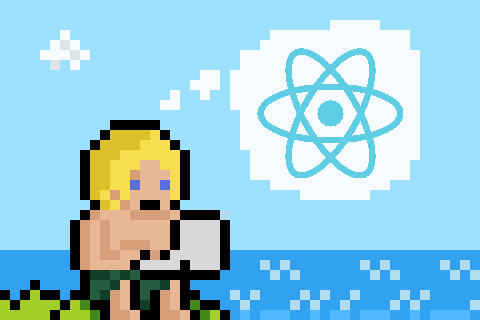
# react-hotkeys-hook - 키보드 입력 및 단축키 이벤트 처리에 유용한 라이브러리
- React로 웹 사이트나 웹 앱 등을 개발 할 때, 생산성 및 편의를 위해서 단축키나 키보드 입력 이벤트에 대한 처리가 필요한 경우가 있습니다. 이번 포스팅에서는 이런 경우 유용한 라이브러리를 소개하려고 합니다

# Github 페이지
https://github.com/JohannesKlauss/react-hotkeys-hook
GitHub - JohannesKlauss/react-hotkeys-hook: React hook for using keyboard shortcuts in components.
React hook for using keyboard shortcuts in components. - GitHub - JohannesKlauss/react-hotkeys-hook: React hook for using keyboard shortcuts in components.
github.com
# 사용방법
- 설치합니다
yarn add react-hotkeys-hook- 아래와 같이 useHotKeys에 키 입력 값을 지정해주고, 콜백 함수를 구현해주면 끝입니다. 또한 Provider를 사용해서 적용될 범위를 결정할 수 있습니다.
const App = () => {
return (
<HotkeysProvider initiallyActiveScopes={['settings']}>
<ExampleComponent />
</HotkeysProvider>
)
}
export const ExampleComponent = () => {
const [count, setCount] = useState(0)
useHotkeys('ctrl+k', () => setCount(prevCount => prevCount + 1), { scopes: ['settings'] })
return (
<p>
Pressed {count} times.
</p>
)
}- 위의 예제는 최소한의 사용법이며, 여러 개의 키에 대해 동일한 콜백을 호출하는 등의 다양한 확장이 가능하므로, 아래의 문서 페이지나 옵션에 대한 링크를 참고하시면 좋을 것 같습니다
# 문서 사이트
https://react-hotkeys-hook.vercel.app/
Johannes Klauss
Website for module documentations.
johannesklauss.github.io

'개발 > React' 카테고리의 다른 글
| [React][라이브러리 소개] react-signature-canvas로 서명 기능 구현하기 (0) | 2022.12.05 |
|---|---|
| [React][라이브러리 소개] 문자열 생략 처리 방법 (0) | 2022.12.05 |
| [React][ 라이브러리 소개] 자동으로 크기가 바뀌는 textarea (0) | 2022.11.17 |
| [React][라이브러리] 레이아웃 변경에 대한 이벤트를 받는 방법 (0) | 2022.11.17 |
| [React][라이브러리] 화면에 핸드폰 이미지를 추가하는 방법 (0) | 2022.11.17 |